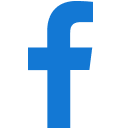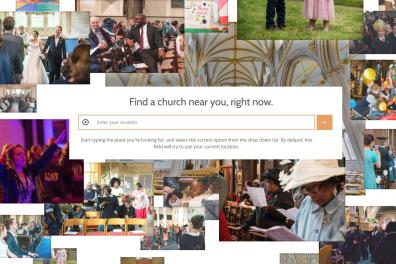QR Codes and Online Donations
If you aren’t ready for contactless, you can still take online donations in church using QR codes. You don’t even need a website to do this. By registering with GiveALittle and SumUp you can create online appeals and QR codes that can be scanned by a mobile phone. QR codes can be printed on posters, postcards, pew sheets, donation envelopes and bookmarks, so if you have no mobile phone signal inside encourage people to take the literature home – or outside.
The Giving Team has a step by step manual to help you set up with SumUp and GiveALittle. Request a copy by emailing Anna Hardy (anna.hardy@salisbury.anglican.org) or Harry Neary (harry.neary@salisbury.anglican.org).
• Creating a QR Code using GiveALittle (PDF)
• Tips for creating and using QR codes (PDF)
• Examples of QR codes from around the Diocese (PDF)
You can also add a giving button to a Facebook page, or to your A Church Near You page.
• ACNY Checklist (Word Document)
QR codes offer a convenient and efficient way to enhance church donations. Here’s why they’re a good idea:
-
Contactless Giving: QR codes allow givers to make instant donations via their phone or mobile device simply by scanning a special code. This contactless method is especially relevant in today’s world, where people are accustomed to using their smartphones for various tasks.
-
Accessibility: Once you have an online giving page, making it accessible through QR codes ensures that people can give wherever they are – whether they’re in church, at home, or even on the street. Casual visitors, wedding attendees, and those who want to make a one-off donation can all benefit from this easy-to-use method.
-
Ease of Use: Many new smartphone models can scan QR codes using their cameras. Users simply hold their camera in front of the code for a few seconds, and the phone automatically takes them to the correct webpage. This simplicity encourages more people to engage with your church’s giving platform.
-
Versatility: QR codes work well for various scenarios:
- Weddings: Guests can easily contribute to the couple’s chosen cause by scanning a QR code.
- Church Services: Attendees can give during the service or take away the service sheet with a QR code for later donation.
- Life Events: Whether it’s a baptism, confirmation, or memorial service, QR codes provide a seamless way to give.
- Improving the Giving Experience: By incorporating QR codes, you enhance the overall giving experience. Donors appreciate the convenience, and churches benefit from increased engagement and financial support.
In summary, QR codes offer a truly contactless and efficient way for smartphone users to access your online giving page and contribute to your church’s mission. Consider implementing QR codes to encourage generosity and streamline the donation process.
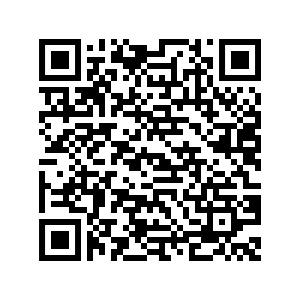
An example QR code. This one takes you to this very page.
QR Codes for Fundraising
Online donation services such as Give A Little and the Parish Giving Scheme allow you to quickly and easily create QR that link to your account so visitors can make swift donations. Or you can use QR codes to link to your website, or sections of your website.
You can read more about using QR codes with Give A Little, PGS, and Stripe (for Apple and Google Pay) on the contactless giving page.
Donation services automatically create QR codes for your online giving campaigns, but what if you wanted to create your own QR codes to link to your website or other content?
Creating QR Codes
Creating QR codes is straightforward, and they can be a powerful tool for sharing information. Here are some simple steps to create your own QR codes:
-
Choose a QR Code Generator:
- There are several online tools available for generating QR codes. Here are a few popular options:
- Adobe Express QR Code Generator: This free tool allows you to create QR codes quickly. You don’t need to download any special software or apps.
- MyQRCode: Another user-friendly platform where you can create QR codes for various purposes.
- QR Code Generator: Customize QR codes with colors, frames, and logos.
- There are several online tools available for generating QR codes. Here are a few popular options:
-
Generate Your QR Code:
- Open the chosen QR code generator website.
- Enter the URL or content you want the QR code to link to (e.g., a website, social media profile, or PDF file).
- Tap the “Generate” button. The tool will instantly create your QR code.
-
Personalize Your QR Code:
- Customize the style and appearance of your QR code to match your branding or personal preference.
- Change the colors, add a logo, or include a frame to make it stand out.
-
Download and Share:
- Once you’re satisfied with the design, download the QR code image in your preferred file format (PNG, JPEG, etc.).
- Use the QR code in your marketing collateral, business cards, flyers, or any other materials.
- Share it online or print it for offline use.
Remember that QR codes can be used for various purposes, such as linking to websites, sharing contact information (vCards), providing Wi-Fi access details, and more. Get creative and make your QR codes work for you.
We've created an attractive Canva template which you can use with your own QR codes and the Parish Giving Scheme to create an attractive giving poster for your church.