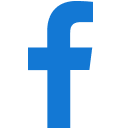Safeguarding hub form
Q: Section 3: If only one person is nominated as an owner on the form, how can my incumbent access it?
A.The form asks for a single nominated owner, but this does not mean that only one person can have ownership - multiple owners are allowed. The reason we request details for just one person is so that we can send them the initial invitation to access the safeguarding hub. Once they have access, they can then invite others, including your incumbent, to be owners as well. You can find out more information about different types of users on the Clearly Simpler website.
Thirtyone:eight form
Q: What is a subunit, and what should I enter as my subunit?
A. A subunit is the name under which your parish will be registered with thirtyone:eight – in simpler terms, it is your account. In most cases, this will be the name of your parish.
If you selected Section 5C in your safeguarding hub form, this means you’ve chosen to use one shared subunit for multiple parishes, including the one you're submitting the form for. In this case, use the name of the representative parish as the subunit name on the registration form, and please ensure that all the parishes in this shared subunit are clearly listed in Section 5C of your safeguarding hub form
Q. I have already set up my 31:8 account. Can I add a new recruiter?
A. Yes, please complete a new recruiter appointment form and send it to safeguardingforms@salisbury.anglican.org.
Both forms
Q: If someone in another parish carries out DBS checks for us, does our parish need to complete the thirtyone:eight registration form?
A. No, if multiple parishes are sharing one thirtyone:eight subunit, the registration form only needs to be completed once. To ensure that the parish carrying out your DBS checks is properly registered, complete the following steps:
- On your safeguarding hub registration form, answer question 5 by selecting option B to confirm which parish needs access to your safeguarding hub to manage your DBS checks.
- In question 5 of their safeguarding hub registration form, the parish managing your DBS checks needs to select option C and list the relevant parishes.
Q. Can you provide an example of how to complete the forms correctly when there are multiple parishes but fewer people handling their DBS checks?
A. Below is an example of four individual parishes in one benefice where two recruiters are handling DBS checks for all of them.
- The benefice is called "England" and includes four parishes: A, B, C and D
- Each parish has its own PCC
- There are two recruiters, Recruiter Y and Recruiter Z, overseeing DBS checks for all four parishes
Here’s how to complete the forms using this example:
- Submit four separate safeguarding hub forms, one for each parish (A, B, C and D)
- Decide who will be the safeguarding hub owner for each parish in Section 3 of each form. Y and Z can both be owners of all four safeguarding hubs or the responsibility can be split between them. Only one owner needs to be listed on each form (see first question above). That person will receive the initial invitation and can then add other as co-owners if necessary
- In Section 5 of the safeguarding hub form, choose option C for Parish A, and list Parishes B, C and D as part of the shared subunit. Parishes B, C and D need to select Option B, which gives Parish A permission to process DBS checks on their behalf.
- Only Parish A needs to complete the 31:8 registration form, as it will act as the lead subunit. You need to list Recruiters Y and Z in this form – one of them must be marked as the lead recruiter. Use Parish A as the subunit name in the 31:8 form.