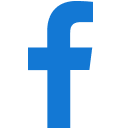Here you'll find practical tips and advice on how to use your safeguarding hub and Thirtyone:Eight. Online and in-person support sessions can be booked through the Learning Hub.
How to get started with your safeguarding hub
All volunteers and staff recruited by your PCC should be included in the safeguarding hub. Following recent updates, this includes Lay Pastoral Assistants and Lay Worship Leaders.
The following roles should not be included in the hub as they are licensed and managed directly by the DBF:
• Clergy
• Permission to Officiate (PTO)
• Licensed Lay Ministers (LLMs)
Please note that the DBF does not share DBS information with PCCs. It is the responsibility of each individual to share their DBS certificate, in accordance with our DBS Handling Policy. Similarly, it is the responsibility of each individual to share their training certificates with hub owners so that they can keep accurate and up-to-date safeguarding records.
For more general information about roles in the hub, please refer to Clearly Simpler’s FAQs.
DBS checks can be started either on Thirtyone:Eight or on your safeguarding hub. Starting the DBS check on your safeguarding hub means that you do not need to enter candidate’s data in two systems, and that the DBS record automatically updates within the hub when it is complete.
When your safeguarding hub is first created, it does not come with the functionality to start DBS checks. You need to follow the below steps to switch this function on.
- Ensure that your Thirtyone:Eight subunit has been created and that the lead recruiter has set up the account (they will receive an E-Bulk Recruiter Acceptance email on completion).
- In your hub settings, allow your data to be shared with Thirtyone:Eight for processing DBS checks. This option is found under Data Sharing and will only be visible once you have agreed to the Service Agreement.
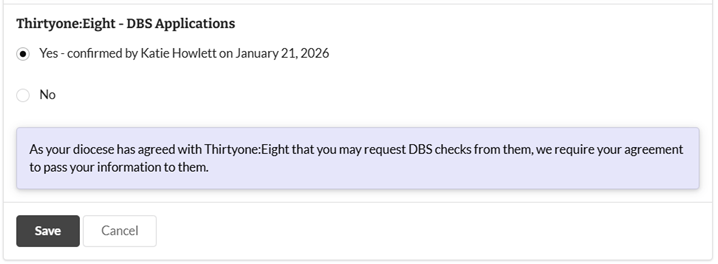
- Read the detailed user guide provided by Clearly Simpler to find out how to get started using the DBS function within your hub.
Thirtyone:Eight
- Lay Pastoral Assistant: Enhanced child and adult with child barred lists and adult barred lists
- Lay Worship Leader: Enhanced child (without barred lists)
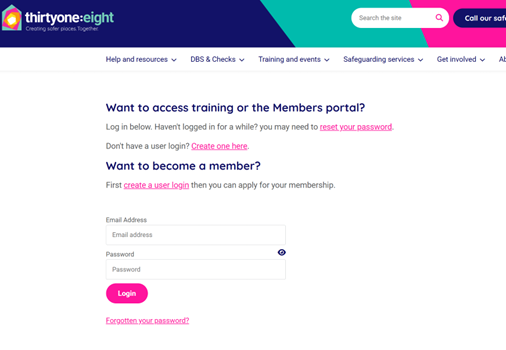
2. Once registered, sign in to the Members Portal to access the eligibility guide.
3. The guide provides up-to-date information to help you decide the appropriate DBS level for each role.
Thirtyone:Eight regularly updates the eligibility guide to reflect the latest DBS policies and guidance; it can only be accessed by logging in to your Members Portal.
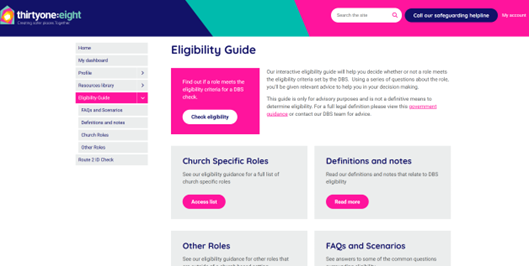
Who to contact for support
We understand that setting up two new systems will prompt questions. To help you receive the right support as quickly as possible, please direct your enquiries to the appropriate contact below.
Initial registration
To set up your safeguarding hub and to register as a PCC recruiter with Thirtyone:Eight, please contact the diocesan Safeguarding team:
safeguarding.admin@salisbury.anglican.org or
safeguardingforms@salisbury.anglican.org for submitting completed forms.
thirtyone:eight subunit login settings:
For assistance with Thirtyone:Eight subunit setup or login details, contact:
Matthew Coady - Thirtyone:Eight Account Manager
accountmanager@thirtyoneeight.org
0303 003 1111
Safeguarding hub technical support:
For any technical issues or support relating to the safeguarding hub, contact the Clearly Simpler’s support team.